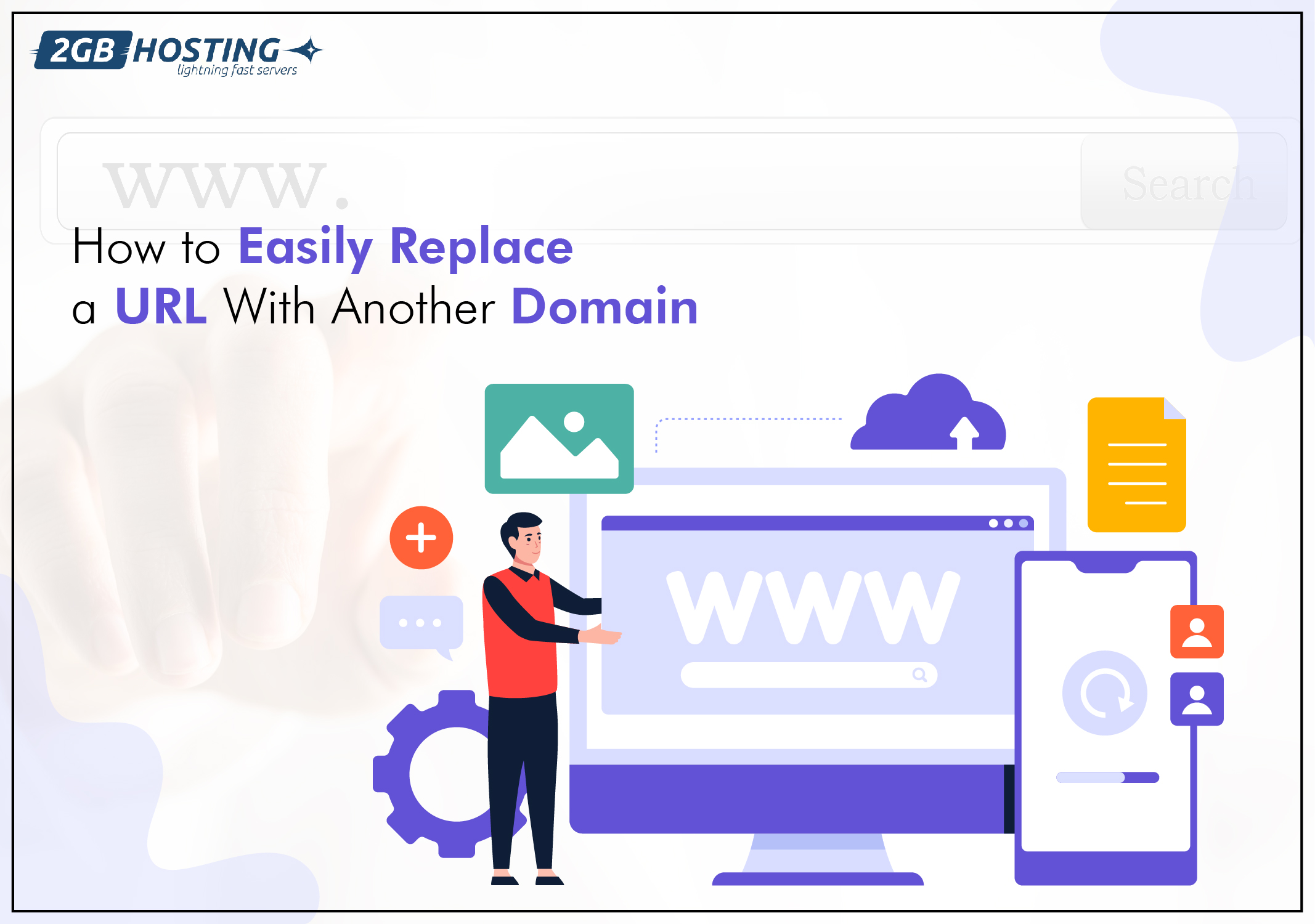
- admin's Blog
- Log in or register to post comments
There are several businesses operating these days. Every business has its own website. These websites are mostly used to display the products and services of that business. Sometimes these websites face some issues that make them change their URL. Changing the URL of any website is one the challenging processes on its own. As your website becomes old it has its unique identity and popularity in the terms of domain ranking and authority. That this thing might not be removed or lost while changing the URL with another domain. No one want’s to lose the progress of its website.
In this article, we are providing you with the main reasons why people change the URL to another domain. Also, this article will help you in understanding the procedure of changing your website URL with another Domain without creating any problem with the website’s indexing. It is because if your website will be unindexed from different search engines then it will take a lot of time to index all the pages again.
3 Reasons Why you Need to Change your Domain Name
- Website Merger: It is a process when a company is merging with another company. Merging any company will automatically merge all the things that both companies are having. For example a website. The website basically represents a brand value. So when multiple brands are merging with each other then their websites should also. For merging websites one should first perform a Domain Search. If the domain name is available then they should opt for it. If not then keep trying the domain search.
- Adopting a better domain: If you are having a lower domain for operating your website. For ex- country-specific domain or any other. You are looking for a new and upgraded domain. You have to first search that domain with your website name. If available then opt for it.
- Changing your brand name: Bored by your older domain name? Having any idea of the advanced domain name? Then also the companies have to change the URL with another domain. You just have to search for the availability of that particular domain name.
Steps How to Change URL with Another Domain:
- Research Available domains: Firstly you have to research the available domains. There are several websites that allow you to search your desired domains. These domain searches can be performed by just typing your desired domain name. You can also search for the domain that are having high domain authority. You can also check out whether there is available traffic on that domain already or not. After checking all such things you can opt for that domain name.
- Create a backup: After you have selected the domain. You have to make a backup of all the data that exists in your domain name system. After the data has been backed up it must be again restored in the new domain name. Adding the older data to the new domain name will not remove the older indexed pages from search engines. It will reduce all the efforts that you have engaged in indexing all those pages. Creating a backup of all the pages will automatically save your data. So you can add it to the new URL.
- Recreate all your Subdomains: If you are having subdomains in your older websites. You must opt for the new or recreated subdomains. You can choose alternative subdomain names according to the actual name of your domain. If you have to change the URL of your website with another domain then it is one of the most necessary processes. For example, if your website’s name is www.abc.com then the subdomains must be created like www.abcxyz.com.
- Place the new domain in place of the Old one: If you have bought a new domain then you should make sure that the new domain must be placed similarly as the old domain was placed. If you will change the position then it will cause indexing problems. You must also change the older records of the old subdomain and update them to the new one. Also while placing the new domain all the subdomains might be updated with it.
- Create redirect on older website domain: If you are a web developer then you must know about the 301 redirects. If you have opted for a new domain then you can create a 301 redirect on your old domain. This redirect will automatically take all your visitors to the new domain. It will also make your visitors know that you have changed your domain. With this process, you will not lose the traffic that you are getting on the older domain.
- Check out the SSL certificate: SSL certificate is a certificate that ensures the security of your website. Using such a certificate you can secure your website against all cyber threats. SSL certificate is one of the most necessary elements in the website’s indexing. When you are updating your domain then you must also have a look to check whether the SSL certificate is working or not. If your SSL is not working then you have to purchase it again.
- Website analysis: After performing all these processes. You must track all the inflows of the traffic to your website. This will let you know whether your website is in the same position where it was earlier. This analysis also lets you know whether there are any issues that occurred due to the change of domain. If there are some additional issues then you should solve them asap. This will help you provide your website much better position than the earlier one.
Conclusion
Changing the domain without changing the whole URL is a lengthy and complicated process. It involves a lot of processes that are mentioned above. Following all the procedures that we have offered in this article makes it an easy process for you. You have to make sure that the domain name for the domain your opting for is available. No need to make additional changes. Additional changes will cause issues in the website’s indexing.


 Domain Registration
Domain Registration 
 Domain Transfer
Domain Transfer  Domain Price
Domain Price 
 Linux Hosting
Linux Hosting Windows Hosting
Windows Hosting
 Wordpress Hosting
Wordpress Hosting

 SSD Cloud VPS India
SSD Cloud VPS India 
 Email Hosting
Email Hosting